Objective
- Replace existing Cat5 cables with Cat6 cables
- Add 6 additional Access points
- Cable back to new centralized comms Cab.
- Test WIFI after installation
- Complete cable test on all wall sockets
Process Outline
- Documentation and Planning
- Preinstall Documentation:
- Create a note of all existing floor ports required replacing
- Record the current equipment
- Project Planning:
- Develop a detailed project plan to minimize operational disruption with replacing cables
- Communicate the schedule and potential impacts to Customers in advance.
- Preinstall Documentation:
- Fibre Cabling
- Cable Installation:
- Run multimode fibre (MMF) cables between Comms Cabinet B and Comms Cabinet C.
- Ensure proper cable management and secure placement.
- Cable Termination:
- Terminate the fibre cables in both Comms Cabinets, ensuring secure and accurate connections.
- Cable Installation:
- Switch Installation and Configuration
- In Comms Cabinet C:
- Rack-mount and install the new switches.
- Configure the new switches and integrate them into the existing stack in Comms Cabinet A, creating a cohesive network stack.
- In Comms Cabinet C:
- Infrastructure Updates
- Intermediate Distribution Frames (IDFs):
- Remove outdated phone patch panels.
- Reorganize existing equipment, relocating it to the top of the racks if necessary.
- Replace long patch cables with shorter, more manageable cables.
- Comms Cabinet C:
- Remove obsolete equipment and patch panels.
- Reorganize devices for improved accessibility and airflow.
- Replace long patch cables with shorter alternatives wherever possible.
- Comms Cabinet A:
- Remove old equipment and patch panels.
- Reorganize devices for optimal arrangement and airflow.
- Replace long patch cables with shorter ones where feasible.
- Remove outdated phone patch panels.
- Intermediate Distribution Frames (IDFs):
- Finalisation and Documentation
- Cabinet Organization:
- Ensure all comms cabinets are left clean and well-organized.
- Verify that all old equipment and patch panels have been removed.
- Documentation:
- Update all cabling maps and records to reflect the new setup.
- Include details on new connections, equipment locations, and cable routing.
- Cabinet Organization:
Key Considerations
- Minimizing Disruption:
- Schedule work during off-peak hours to reduce impact on operations.
- Prepare a contingency plan to address any unforeseen issues promptly.
- Customer Communication:
- Keep Customer informed of progress and potential disruptions.
- Ensure IT and support staff are available to handle any issues that arise.
- Testing and Verification:
- Conduct thorough testing of all new connections and configurations.
- Confirm that the network operates as expected before project completion.
- Safety Protocols:
- Adhere to all safety guidelines when handling fibre optics and electrical equipment.
-
- Minimizing Disruption:
- Schedule work during off-peak hours to reduce impact on operations.
- Prepare a contingency plan to address any unforeseen issues promptly.
- Customer Communication:
- Keep Customer informed of progress and potential disruptions.
- Ensure IT and support staff are available to handle any issues that arise.
- Testing and Verification:
- Conduct thorough testing of all new connections and configurations.
- Confirm that the network operates as expected before project completion.
- Safety Protocols:
- Adhere to all safety guidelines when handling fibre optics and electrical equipment.
- Minimizing Disruption:
This refined plan ensures clarity and thoroughness in executing your cabling project, aiming for a smooth and efficient upgrade with minimal disruption.