In today’s hyper-connected world, robust Wi-Fi security is paramount for enterprises. With sensitive data being transmitted over wireless networks and the increasing prevalence of cyber threats, organisations must prioritise securing their Wi-Fi infrastructure. This article outlines essential strategies and best practices for ensuring enterprise-level Wi-Fi security.
1. Implement Strong Authentication Protocols
Using strong authentication mechanisms is vital for protecting your Wi-Fi network. Transitioning to WPA3, or at minimum, WPA2-Enterprise, provides advanced security features that safeguard against unauthorised access.
Action Step: Deploy 802.1X authentication with RADIUS servers to enforce user-specific credentials and improve security protocols.
2. Regularly Update Router Firmware
Outdated firmware can expose vulnerabilities that cybercriminals exploit. Regularly updating your router’s firmware ensures that you benefit from the latest security patches and features.
Action Step: Establish a routine to check for and apply firmware updates across all network devices.
3. Use VLANs for Network Segmentation
Segregating your network using Virtual Local Area Networks (VLANs) can enhance security by isolating sensitive data and systems from guest users and IoT devices.
Action Step: Design and implement VLAN configurations to separate business-critical applications from less secure network segments.
4. Conduct Regular Security Audits
Performing periodic security audits can help identify vulnerabilities in your Wi-Fi network. This proactive approach ensures that security measures remain effective and relevant.
Action Step: Engage third-party security experts to conduct comprehensive assessments of your wireless network architecture.
5. Implement Guest Network Isolation
When providing guest Wi-Fi access, it’s essential to ensure isolation from the internal network. This prevents unauthorised access to sensitive data and systems.
Action Step: Configure guest networks with limited bandwidth and isolated access controls to enhance security.
6. Monitor Network Traffic and Connected Devices
Constantly monitoring network traffic helps detect anomalies and unauthorised access attempts in real-time. This can significantly reduce response times to potential threats.
Action Step: Utilize network monitoring tools and intrusion detection systems (IDS) to maintain visibility over connected devices and network activity.
7. Enable MAC Address Filtering
While not a foolproof security measure, MAC address filtering can add an additional layer of protection by allowing only pre-approved devices to connect to the network.
Action Step: Maintain an updated list of authorised MAC addresses and configure your router to restrict access accordingly.
8. Deploy Advanced Security Solutions
Consider employing advanced security solutions such as firewalls, intrusion prevention systems (IPS), and unified threat management (UTM) to bolster your Wi-Fi network’s defenses.
Action Step: Integrate security appliances that can monitor traffic, block threats, and provide comprehensive visibility across your network.
9. Implement a VPN for Remote Access
For employees accessing the network remotely, utilizing a Virtual Private Network (VPN) ensures that data transmitted over public networks remains encrypted and secure.
Action Step: Establish a corporate VPN solution and enforce its use for all remote connections to the enterprise network.
10. Educate Employees on Wi-Fi Security Best Practices
Human error is often the weakest link in security. Regular training on Wi-Fi security best practices can empower employees to recognise potential threats and adhere to security policies.
Action Step: Create an ongoing training program that covers the importance of Wi-Fi security and updates on emerging threats.
Conclusion
Securing your enterprise Wi-Fi network is not a one-time effort but a continuous process. By implementing these enterprise-level strategies, organisations can significantly enhance their wireless security posture, protect sensitive data, and mitigate the risks associated with unauthorised access.
Stay Informed and Secure!
For more insights on enhancing your enterprise security strategies, subscribe to our blog or follow us on LinkedIn for the latest updates in cybersecurity.